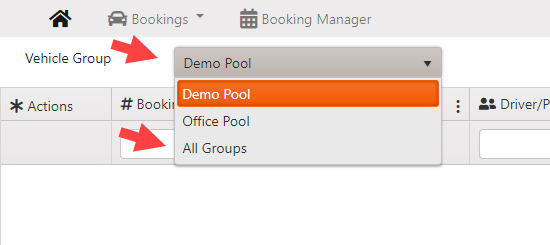Why I can't find my booking on Home page
There might be several reasons for your bookings not showing on the Home page.
1. Check the filters on your home page
Uncleared filter is the most common cause for your booking or bookings not displaying on the Home page. You can clear all filters and reset the page to default view by click on the 'Clear Active Filters' button.
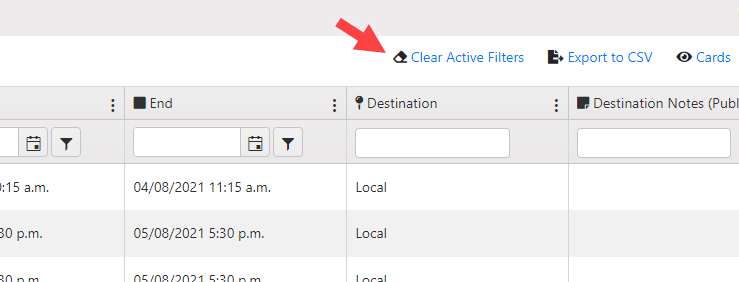
On Mobile devices, the 'Clear Active Filters' button is not available so you will have to clear filters for each field by tapping on the delete button.
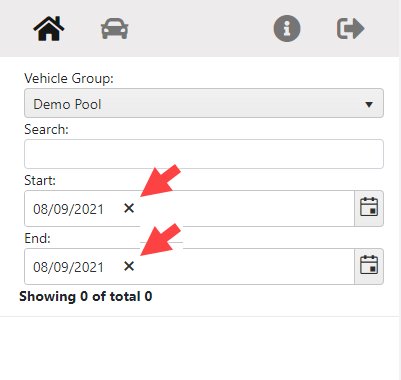
2. Check if your booking has been cancelled
If your booking still doesn't appear, you can check if it has been cancelled by switch to all booking view, which will list all your bookings including completed and cancelled ones.
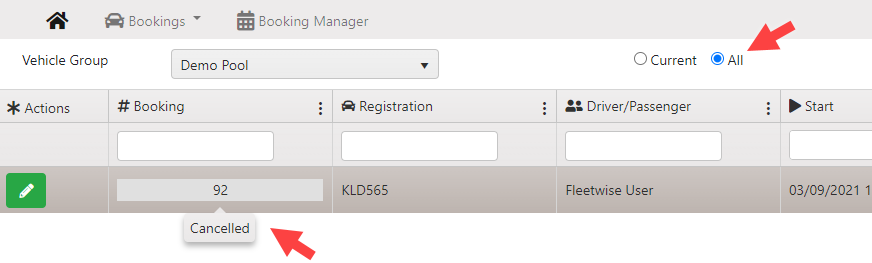
You can use the filters to find the booking, e.g. registration or start date
Once you found your booking, you can modify the Home page to show who cancelled the booking and when it was cancelled.
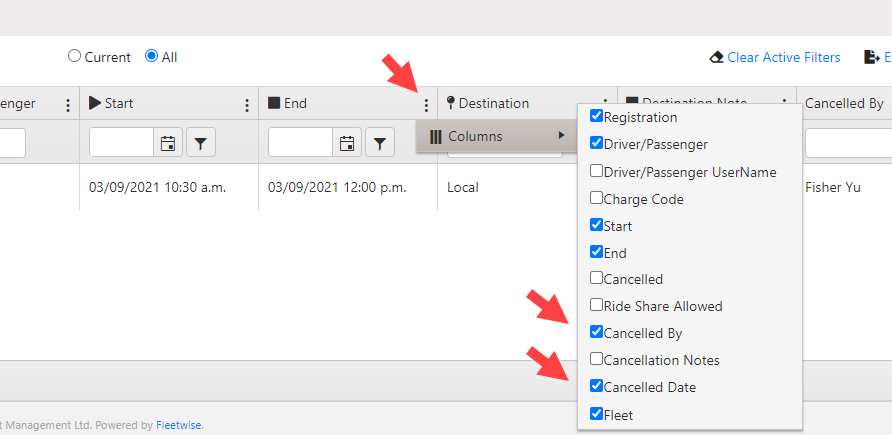
3. Check if you are looking at the right vehicle group
Another possibility is that you have access to multiple groups and the booking you were looking for is in a different group to what is displaying on Home page.
You can click on the vehicle group dropdown list to select 'All Groups' and see if you can find your booking.