Setup Dropoff Grace Period function
The Dropoff Grace Period allows a GPS integrated vehicle to return to a geofence for a short period and exit that geofence again without having the booking dropped off automatically.
A user makes a long booking then goes back to the office to pick something up during the booking time. For example, John has booked the car from 8:00 to 16:00. He returned to the geofence at 11:30 for lunch then exited that geofence again at 12:15. The same booking should remain as in progress.
This can be setup by going to Administration - Integration, you will find Dropoff Grace Period (mins) field in GPS Integration section.
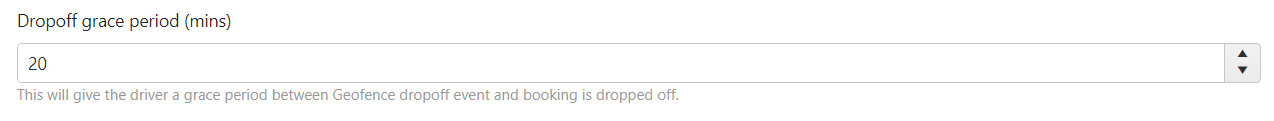
We recommend to setup the period to around 60 minutes. If the grace period is short, the system will be able to determine whether the vehicle is dropped off quickly but the drivers will have a shorter grace period before the booking is dropped off. If the grace period is long, the drivers will be able to stay for a bit longer before the booking is dropped off, but the system will need to wait for a longer time before acknowledging that the vehicle has been dropped off.
