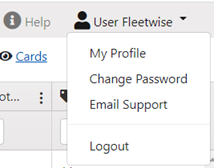Initial login
This is a quick guide on how to login, update your personal details, reset your password and contact your support team.
Log in
Go to your Fleetwise PVBS website.
Enter your Username and Password then click on the green Log in button, this will take you to your Home screen.
Reset Password
If you have forgotten your password, or your account has been locked, click on the Forgot your password link to reset it. Enter your username and click on the Reset Password button.
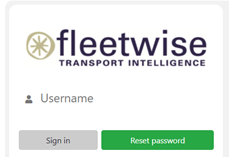
A reset password link will be sent to your default email address. If you have forgotten your username or you did not receive the email, please contact the support team by clicking on the Email your support team link.
The reset password link will expire after 30 minutes, once expired, you will have to go back to the login page and reset the password again.
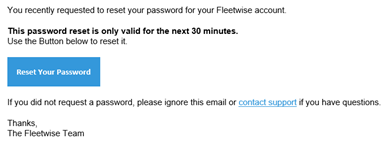
Online Help Function
An online user guide is available by clicking on the Help button next to your name at the top right corner of the Home screen.
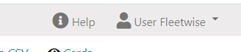
In the pop-out window, search relevant articles by typing in keywords, such as “make a booking”.
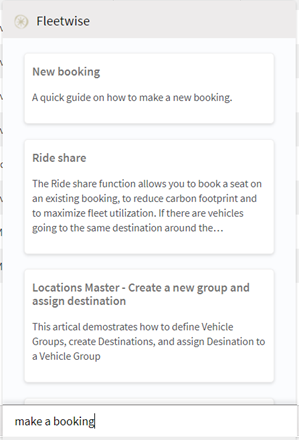
Clicking on the result to read the article, and you can open the article in a new window by clicking the button below.
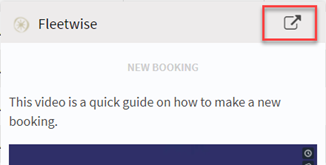
Update profile
You can manage your account by clicking on your name at the top right corner of the window. Here you can update your profile, change password, email support, or log out