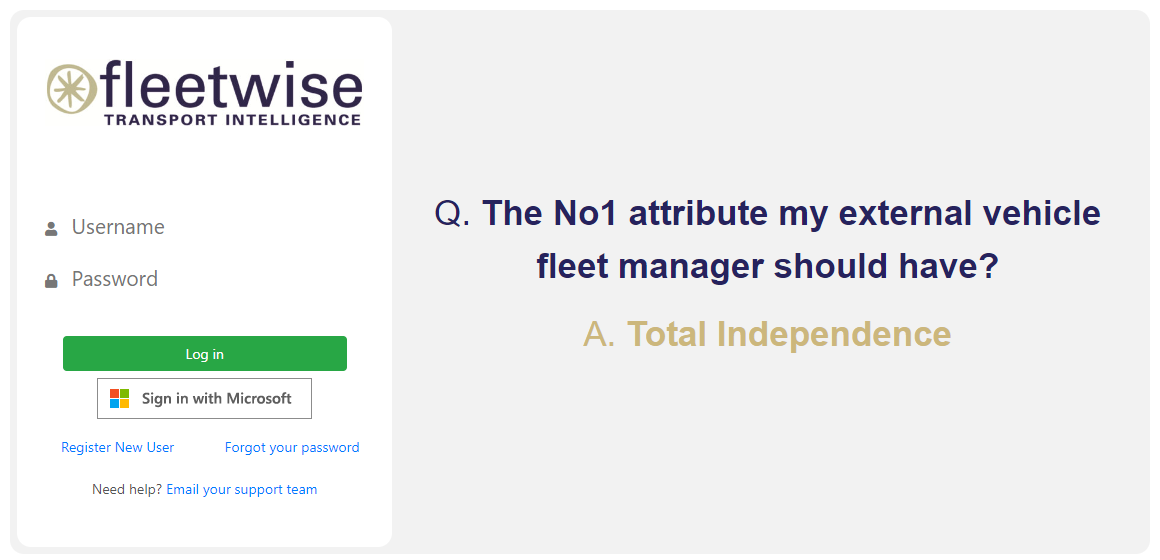Display Single Sign-On option by default
What is this article about?
The login screen has been updated. Tenants with Single Sign-On enabled now have the option to set the default login method to SSO. This change aims to reduce user confusion regarding the choice of login method.
Who is this article for?
Administrators for tenants with Single Sign On enabled.
How does it work?
The configuration 'Display Single Sign On option by default' can be found on Administration > System Configuration > Integration > Single Sign On
When enabled, the login screen will prominently display the Single Sign-On option by default. Users who wish to log in using their username and password can click on the 'Login with Username' option.
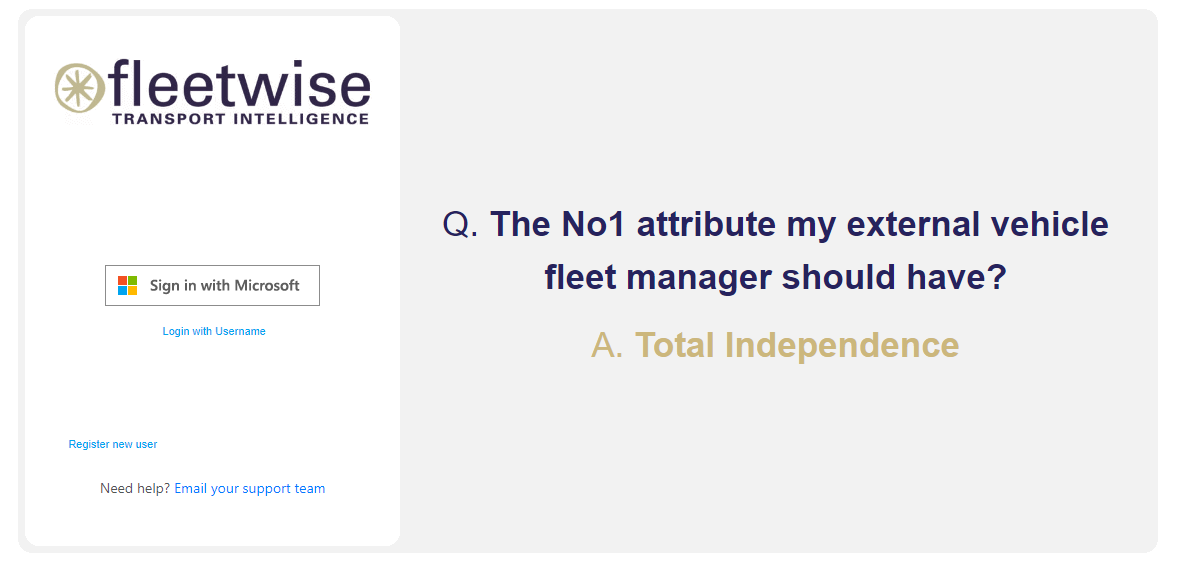
When disabled, the login screen will feature the username and password fields positioned above the Single Sign-On option.