Billing Report
This report outputs data for the value of every journey booked in the system in order to recover costs from departments. The following filter options are available:
Understand Billing Report
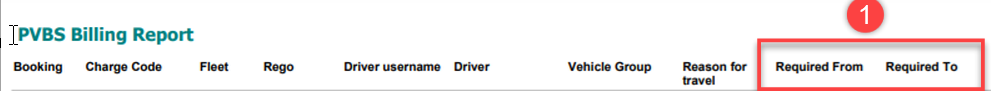
1. Required from and required to (Booked hours)
If a booking has been completed
Required from = Pickup time
Required to = Dropoff time
If a booking has not been completed
Required from = Booking start
Required from = Booking end

2. Vehicle Charge Rates
The charge rates of booked vehicle
3. Nights
The number of nights that a night rate applies
4. Trip Kms
Pickup Odo – Odo reading at the time when the booking was picked up
Dropoff Odo – Odo reading the driver has entered when the booking was dropped off
Trip KMS – Kms travelled for this booking, Kms = Dropoff odo – Pickup Odo
5. Trip Cost
Calculated based on the below formula
Trip cost=Base rate+(Booked hours*Hourly rate)+(Trip Kms*KM rate)+(Nights*Night rate)+(No. of Half Day * Half Day rate)
Base rate, Hourly rate, KM rate, Night rate, and Half Day rate can be setup under vehicle profile.
- one day is break into 2 half days, 00:00 to 11:59 and 12:00 to 23:59
- if a booking only fall into 1 half day, e.g. 08:00 - 11:30 or 13:00 - 16:00, only 1 half day rate occurs
- if a booking fall across 2 half days and is longer than 2 hours, e.g. 10:30 - 13:00, 2 half day rates occurs, bookings less than 2 hours only occur 1 half day rates e.g. 11:10 - :13:00
- long bookings will count the number of half days.
