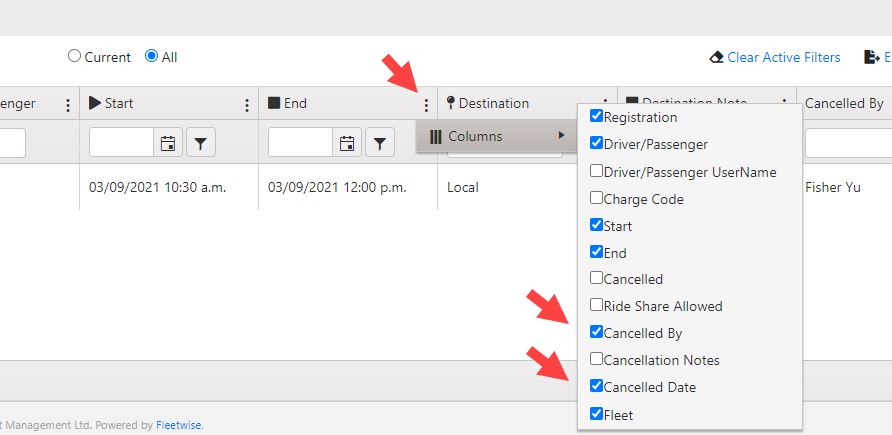Auto Cancellation Function
Auto Cancellation Function will cancel a booking if it is not been picked up within the allowed time window after the booking start time.
Enable Auto Cancellation function and setup time frame
You can turn on Auto Cancellation function for your site by going to Administration - System Configuration - Booking Rules, and you will find the option at the bottom of the page under Automation section.
Here you can turn on and off Auto Cancellation function, and setup when users will recieve the auto cancel alert, and when booking will be auto cancelled.
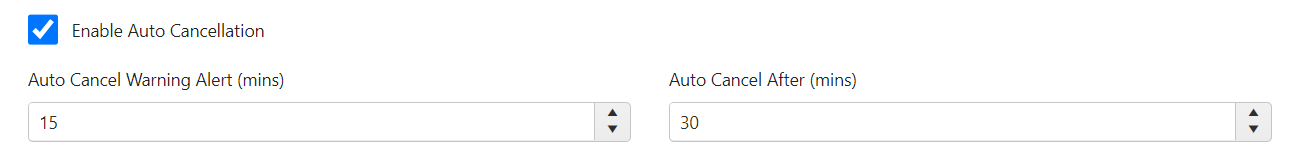
Auto Cancel Warning Alert (mins): users will recieve an automated alert X minutes after booking start time, if the booking has not been picked up.
Auto Cancel After (mins): The booking will be canceled X minutes after booking start time, if the booking has not been picked up.
Turn on Auto Cancellation for selected vehicle group
Once the function is enabled and configured, you will need to turn it on for the selected vehicle group. You can do that by going to Administration - Locations Master - Group and Group Destinations, edit the group you woud like you turn the function on, then tick the Auto Cancel toggle, then hit Update.
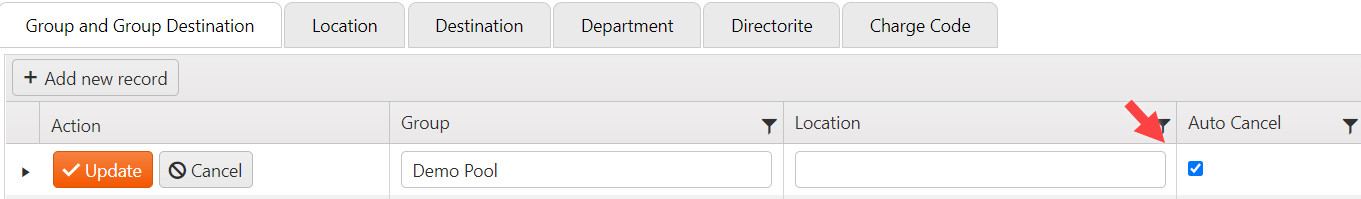
To see which bookings has been auto cancelled
To find auto cancelled bookings, go to Home page, select All view, then click on the kebab button to show Cancelled by and Cancellation Date options. Auto cancelled bookings will have Auto Cancellation in the Cancelled By field.