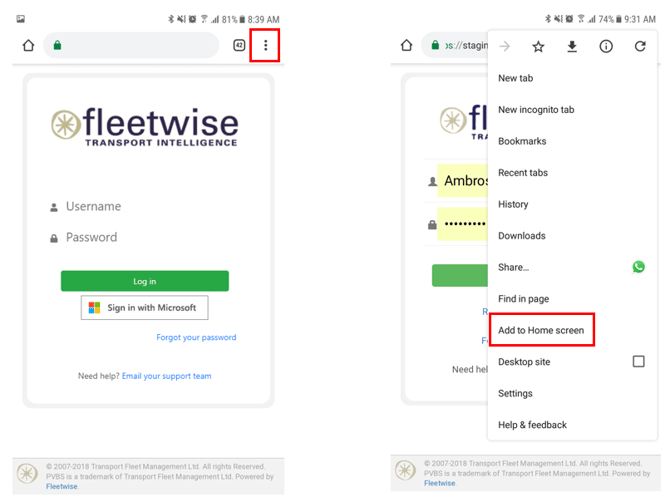Android Mobile Device Setup
Fleetwise PVBS Mobile Site Guide for Android Mobile Devices
Download the google chrome app from the play store if it is not already installed on your phone.
Open Google chrome and enter the PVBS website address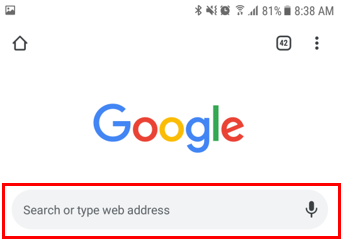
Add PVBS to your home screen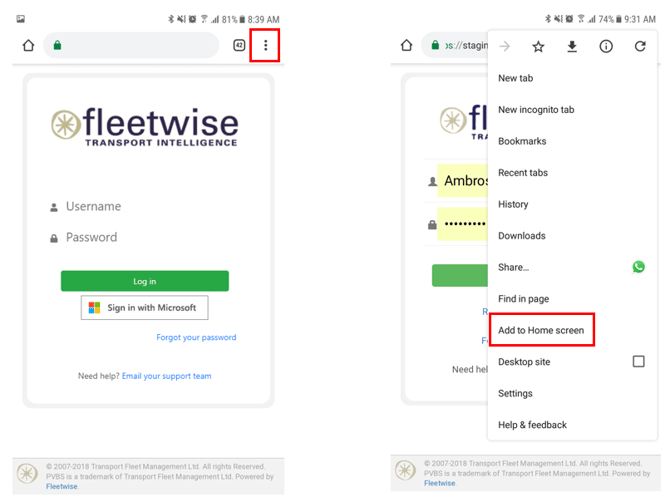
Open Google chrome and enter the PVBS website address
- Select google Chrome
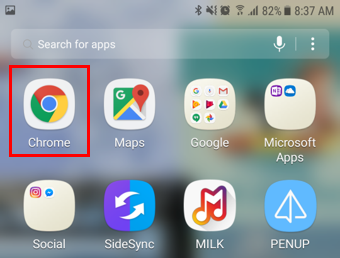
- Type in your PVBS website address
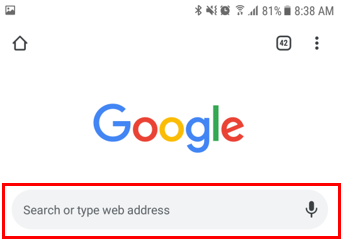
Add PVBS to your home screen
- Select the browser menu and select ‘Add to Home screen’